In this week, Miss Nisha
lectured us and guided us to know about internet. She taught us about web,
link, etc. This lesson is a bit long but it is very importance to us to know it
because the internet is a Huge World Wide Web that can provide us all the information
and events that happen all over the world. I want to brief it in very short but
all the points are very importance. The lesson that she taught us in that week
are:
Develop simple web applications for
managing information and other resources using available tools
Table of Contents:
-
Define web applications
-
Google Apps technologies
Web
applications defined
A web application or Web Apps
-
An app is a piece of software. It can
run on the Internet, on your computer, or on your phone or other electronic
device.
*
Examples
of Browsers
- Internet Explorer
- Mozilla Firefox
- Mekhala Khmer (Cambodian
web browser)
Web Page
- Web
document.
- HTML (Hyper Text Markup Language)
There are two types of web pages:
1. Static
web page
2. Dynamic
web page
What is Static Web?
Static web is web 1.0 which considered as
"read-only web." allows people to search for information and read it.
Example: Online official Information resources
What is Dynamic Web?
Dynamic web is web 2.0 which web interactions
between people, software and data and
describes A.
Examples of Dynamic web: MySpace,
Twitter, FriendFinder, Facebook, Classmates, flickr, etc.
This session I also learnt about web 2.0
Applications. Web 2.0 application such as Google docs,
Gmail,etc.
CATEGORIES OF WEB 2.0 SITES
In order to make sure I would like to give the
example of CATEGORIES OF WEB 2.0 SITES: SOCIAL NETWORKING such as
YouTube, Facebook, Twitter, Skype, etc.
Another session to study in this week is Internet.
What is internet? Who manage the internet? Actually internet has no formal
management organization. People use internet in order to:
-
Find and access information
-
Send and receive the information
-
Participate in discussion in group
-
To learn, read news, get software, buy
things and etc.
Services on the Internet
To use internet, we need to know the basics of them.
What are the basics that we need to aware?
The basic of internet are:
•
World Wide Web
•
Home Page
•
Website
•
Web Page
•
Hypertext
•
Internet Protocol
•
Internet Service Provider
•
TCP
•
Web Browser
•
Web Server
•
URL
After we know the basic of internet, we need to know
more about web. What is web? The World Wide Web also known as Web.
•
A collection of linked Web pages that
has a common theme or focus is called a Web site.
•
The main page that all of the pages on a
particular Web site are organized around and link back to is called the site’s home
page.
The World Wide Web
was created in 1989 at CERN (European Laboratory for Practical Physics).
I learnt more about:
-
Web Browsers
Web browser works by using a protocol called Hypertext Transfer Protocol
(HTTP) to request a specially encoded text document from server.
-
Web Server
Web servers are computers that deliver (serves up) Web pages. Every Web
server has an IP address and possibly a domain name.
-
Hypertext Markup Language (HTML)
To allow Web browser software to
read them, the text must be formatted according to a standard. The browser does not display the HTML tags, but uses
the tags to interpret the content of the page
-
Hypertext
and Hyperlink
Hypertext: It is method of presenting information which text or
images contained on one document can be linked to another document.
Hyperlink: It allow user to navigate from one web document to
another.
-
Internet Protocol
Allow user to retrieve a wide
variety of resources such as text, graphics, sound animation and other
documents. Is a protocol used to access
data on web.
-
Internet Service Provider
A commercial organization that
sells temporary connections to subscribers. Examples: telecommunication
companies, Microsoft network, AT&T Networks etc.
-
Uniform Resource Locator (URL)
Describe the location and a method
of accessing a resource on internet.
What is Google apps?
Applications and Infrastructure
“A series
of applications from Google”..
Google Apps Technology
*
Messaging
*
Calendaring
*
Documents
*
Video
*
Sites
*
Talk
*
Maps

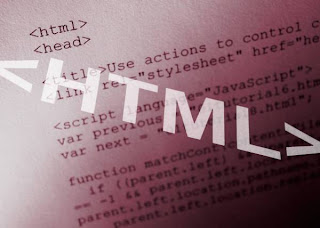






No comments:
Post a Comment